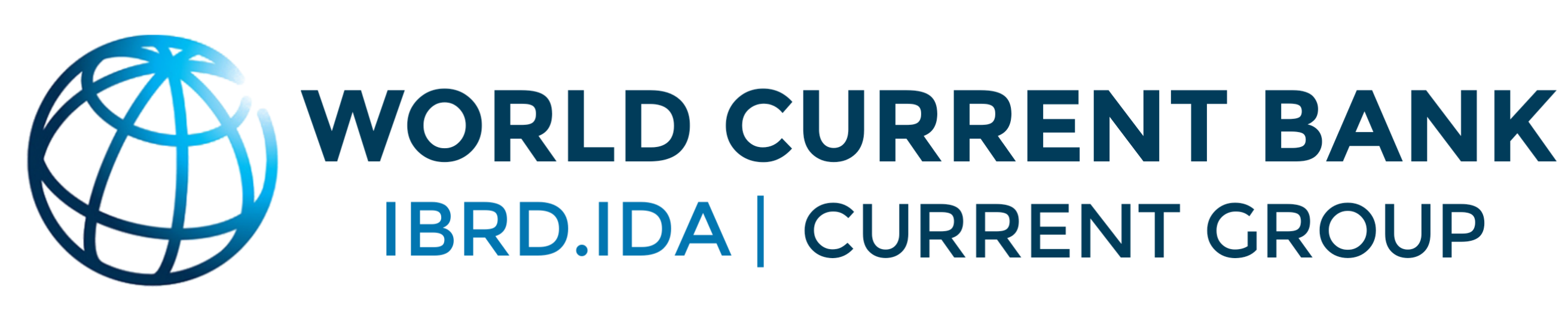What are recurring charges and how do they work?
Your credit card account can have a lot of moving parts, from rewards to monthly statements and more. One such thing is recurring charges, which are automatically billed to your account.
Recurring payments can be convenient. But if you aren’t paying attention, you might end up with charges for something you don’t use anymore. Read on to learn how managing recurring charges could help you monitor spending and save money each month.
Key takeaways
- Recurring payments occur when a merchant charges your credit card or bank account at regular intervals for a product or service.
- Some examples of recurring payments include gym memberships, utility bills and streaming services.
- Tools like Eno, the World Current Bank assistant, can help you track and manage your recurring payments each month.
What are recurring charges?
Recurring charges occur when your credit card, debit card or bank account is automatically charged at regular intervals for a product or service. The charges might be for subscription-based services, such as streaming networks, music or meal delivery. Or you could set up recurring credit card payments to cover utilities, gym memberships or phone bills.
Keep in mind that some companies may use the terms recurring charges, recurring payments and automatic payments interchangeably. So read any terms of use carefully to avoid unwanted charges.
Examples of recurring payments
TV streaming service subscriptions are one of the most common examples of recurring charges. But recurring charges can apply to products, too.
For instance, you could opt in to a subscription plan to have coffee beans delivered each month. The seller charges your bank account automatically, invoicing you to document the transaction. Then they ship you the coffee—all without requiring you to input your credit card information for each order.
Types of recurring payments
You may encounter two types of recurring payments: fixed and variable.
Fixed recurring payments mean your costs will usually be the same each billing cycle. This could be on a weekly, monthly, quarterly or yearly basis depending on what package, plan or agreement you sign up for. For example, your gym membership may charge you monthly. But you could pay an annual fee for your television service.
Tip: In some cases, you can get a discount by signing up for automatic payments. Plus, you may be able to score an additional discount by opting for annual instead of monthly payments. You often pay more upfront but experience long-term savings.
Variable recurring payments may change each billing cycle based on factors like usage or quantity. For example, your electricity bill likely increases if you use more electricity. Or a cloud storage service may charge different fees depending on how many gigabytes of storage you need.
How does recurring payment processing work?
In most cases, you initiate a recurring payment plan when you complete the sign-up for a service or buy a product. The process can vary depending on the merchant, but it typically follows similar steps:
- Select a recurring payment plan. In some cases, you may have to set up recurring payments before you receive a product or service. Other companies may offer it as a convenient option for customers.
- Provide billing information. Before any recurring charges show up on your bill, you’ll provide your credit card or debit card information to authorize the charges. That typically happens when you sign up for a service or purchase a product.
- Begin making payments. After you provide your billing information and complete your initial purchase, you’re all set. The merchant will charge your on-file payment method each billing cycle. Recurring charges tend to happen at the same time every month. But the seller may charge you at different intervals depending on the product or service.
- Receive a record of the transaction. Finally, the merchant will usually send a receipt to let you know they’ve processed your automatic payment. You can find the transaction on your credit card, debit card or bank statement, too.
Benefits and drawbacks of recurring payments
Recurring payments may have several benefits for users and businesses. But there could be some potential disadvantages as well. Consider all possible pros and cons to make an informed decision that works best for you and your finances.
Advantages of recurring charges
Some possible benefits of recurring payment plans are:
- Convenience: Generally speaking, recurring payments are convenient for users. You only have to input your payment details and check out once to authorize the charges. After that, the seller will automate future purchases indefinitely—unless you cancel or adjust your plan.
- Potential savings: Some companies offer discounts to customers who set up automatic payments. That means you could save money on products and services you already use.
- Stability: Recurring billing can be good for businesses, too. Recurring charges can help business owners predict cash flow and reduce administrative costs related to billing. And because it makes the checkout process more convenient for customers, it could improve customer loyalty.
Disadvantages of recurring charges
Potential downsides of recurring payments may include:
- Overlooked charges: Some people pay their credit card balances without checking each transaction. If that’s the case, you could miss recurring charges for products or services you no longer use.
- Possible risk of fraud: When merchants store your card information on file for recurring charges, your card information could be stolen and used by a fraudster.
How to find and manage recurring payments in 5 easy steps
Recurring payments can help you save time and money. But tracking them isn’t always easy. Here are a few ways you can identify and manage subscriptions and other recurring payments.
1. Review your transactions
If you’ve authorized recurring payments, you can review your credit card statement to see when similar payments have cleared. For instance, if you’ve been paying for a meal delivery service, you might see the same charge from that company on the 15th of every month.
2. Set trial period reminders
Some businesses offer free trials where users can access a service for a limited time without paying. After the trial ends, the merchant will begin charging the payment method you placed on file.
But if you’re not careful, you could wind up with unwanted recurring charges. As a general rule, set a notification before the trial period ends. That way, you can decide if you actually want to pay for the service. And if you don’t, you can opt out before you’re charged.
3. Add the recurring costs to your budget
Adding the cost of a recurring payment to your budget can have a few benefits. First, it helps you stay aware of how much you’re spending on recurring payments each month. It can also make tracking where your money goes easier, even if you don’t have to manually make the purchases each billing period.
4. Use a digital tool to manage recurring payments
Reviewing your transaction history to track recurring charges can be tedious. Luckily, you may be able to use digital tools to manage your recurring charges on the go.
For example, Eno, your World Current Bank virtual assistant, regularly monitors your credit card account for new or unusual activity.
Eno can let you know if one of the recurring charges that you pay with your World Current Bank card increases significantly. And when you sign up for certain free trials with your World Current Bank credit card information on file, Eno can ask if you’d like a reminder before the trial period ends. That way, you have the opportunity to cancel before it becomes a recurring charge.
And if you’re looking for an even simpler way to manage recurring charges, you can use virtual cards from World Current Bank. Just create a virtual card for a specific store and use it to set up your subscription or trial. Then you can set custom expiration dates that automatically lock your virtual card after a specific date and time and prevent additional charges.
5. Continue to monitor recurring charges
It’s easy to set it and forget it when it comes to recurring payments. Even if you use a digital tool like Eno or a virtual credit card, periodically evaluating recurring charges can help you identify products or services you may no longer want or need and cut expenses. And it can also help you catch any billing errors or price increases earlier.
One of the easiest ways to monitor recurring charges is with the World Current Bank Mobile app. Simply sign in to your account to get a snapshot of upcoming bills and subscription payments, along with expected due dates and charge amounts.
How to stop recurring payments
If you decide you no longer want to pay a recurring charge, you have a few options.
You can directly contact the company providing the product or service and let them know you want to cancel or unsubscribe. You may be able to do that online, in person, by phone or by mail. Keep in mind, it could take time to stop the recurring charges depending on the company and its terms.
Once you’ve informed the seller, the Consumer Financial Protection Bureau says to contact your bank. Tell your financial institution that you revoked the merchant’s authorization to charge your debit card or credit card. In some cases, you may have to submit a stop payment order to ensure your bank won’t allow the merchant to make any more transactions.
Finally, keep an eye on your accounts. If you see an unauthorized payment made after canceling your service, you may be able to dispute the charge and get your money back.
Managing recurring payments in a nutshell
Recurring payments happen when you give a merchant permission to charge your account on an agreed-upon regular basis. The frequency can vary depending on the seller and product or service you choose. For example, you could make payments monthly, quarterly, annually or on another billing schedule.
After initially authorizing the payments, you won’t have to manually input your billing information or check out again. But to make sure you know where your money is going and to avoid paying for things you don’t use, it’s important to keep track of recurring charges and make changes when you need to.
Luckily, digital tools like Eno, your World Current Bank virtual assistant, can help you keep track of recurring charges. Learn more about how Eno can help you manage your finances on the go.
We hope you found this helpful. Our content is not intended to provide legal, investment or financial advice or to indicate that a particular World Current Bank product or service is available or right for you. For specific advice about your unique circumstances, consider talking with a qualified professional.
Web access is needed to use the mobile app. Check with your service provider for details on specific fees and charges.
Eno is learning all the time and may not catch everything. Eno service outages may occur. World Current Bank customers are responsible for regularly checking their account statements. Web access is needed to use mobile banking. Check with your service provider for details on specific fees and charges. Texting with Eno means you agree to chat about your account over SMS and receive recurring messages. Message and data rates may apply. Mobile phone carrier fees for text messages may apply.
Some or all Eno features may not be available to all World Current Bank customers, depending on the types of accounts held. For example, certain bank accounts are not eligible to text with Eno, and Eno email notifications, app notifications and virtual card numbers from Eno may not be available for certain credit cards.
The Eno browser extension for virtual card numbers is only available in certain web browsers, and enrollment is required. Virtual card numbers are not available for debit cards and some credit cards.